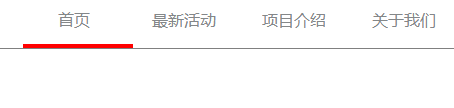
我们有时做项目需要使用到类似上面的效果,可以参考下面的代码实现方法
html页面代码:
<div class="header">
<ul>
<li><a href="https://www.tpxhm.com/fdetail/828.html#">首页</a></li>
<li><a href="https://www.tpxhm.com/fdetail/828.html#">最新活动</a></li>
<li><a href="https://www.tpxhm.com/fdetail/828.html#">项目介绍</a></li>
<li><a href="https://www.tpxhm.com/fdetail/828.html#">关于我们</a></li>
<span class="move"> </span>
</ul>
</div>css代码实现:
<style>
* {
padding: 0px;
margin: 0px;
}
body{
min-width: 1280px;
}
.header {
height: 56px;
width: 100%;
border: 1px solid gray;
}
div.logo {
float: left;
margin: 10px 50px;
}
div.logo span {
font-size: 23px;
display: block;
float: right;
}
ul {
list-style-type: none;
padding: 0px;
float: right;
position: relative;/*子元素absol*/
}
ul img{
position: relative;
top: 3px;
}
ul li {
width: 110px;
height: 56px;
text-align: center;
float: left;
}
ul li a {
color: #848789;
text-decoration: none;
line-height: 56px;
}
ul a:hover{
color: red;
}
.move{
height: 4px;
width: 110px;
border-top: 4px solid red;/*只需要将上边显示出来*/
position: absolute;
left: 0;
top: 52px;
transition: left .2s ease-in-out 0s;/*包含四个过度属性:执行变换属性、执行时间、速率、延迟*/
-webkit-transition: left .2s ease-in-out 0s;/*chrome和safari*/
-moz-transition: left .2s ease-in-out 0s;/*firefox*/
-o-transition: left .2s ease-in-out 0s;/*opera*/
}
li:nth-child(1):hover~ .move{ /*li元素的父元素的第一个子元素,当鼠标停留其上时,move元素的left属性改变*/
left: 0px;
}
li:nth-child(2):hover~ .move{
left: 110px;
}
li:nth-child(3):hover~ .move{
left: 220px;
}
li:nth-child(4):hover~ .move{
left: 330px;
}
li:nth-child(5):hover~ .move{
left: 440px;
}
li:nth-child(6):hover~ .move{
left: 550px;
}
</style>使用上面的代码就可以实现出上图所示效果,供大家参考。

评论