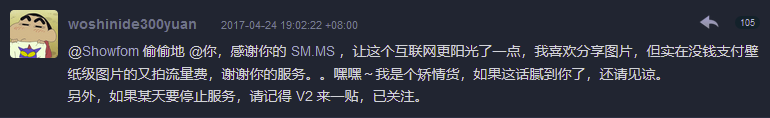搜索到
1061
篇与
的结果
-
 Ubuntu 22.04 Jammy 升级 Ubuntu 24.04 Noble 本文将指导如何升级 Ubuntu 22.04 Jammy Jellyfish 到 Ubuntu 24.04 Noble Numbat。相关教程:Ubuntu 20.04 Focal Fossa 升级 Ubuntu 22.04 Jammy Jellyfish。准备工作除非你是物理服务器,以及没有用过奇奇怪怪定制或修改的内核的 KVM 构架的 VPS 和云主机,否则升级大版本更新内核是有一定机率导致 Grub 加载失败的,切记备份重要数据!OpenVZ 6 和 LXC 构架的 VPS 是无法升级的,因为他们没有自己独立的内核再强调一遍,一定要备份重要数据!以下操作需要在 root 用户下完成,请使用 sudo -i 或 su root 切换到 root 用户进行操作更新系统首先需要更新你当前的系统apt update apt upgrade -y apt dist-upgrade -y apt autoclean apt autoremove -y 如果内核更新了,可以重启让最新的内核生效,也可以直接进行升级。升级系统这里有两种升级系统的方法,第一种是使用 do-release-upgrade 命令,第二种是手动更新 apt 源文件。方法一:使用 do-release-upgrade 命令首先需要安装 ubuntu-release-upgrader-core 包:apt install ubuntu-release-upgrader-core 然后修改 /etc/update-manager/release-upgrades 文件,确保 Prompt 值为 lts:cat /etc/update-manager/release-upgrades | grep lts 显示如下内容即可:root@ubuntu ~ # cat /etc/update-manager/release-upgrades | grep lts # lts - Check to see if a new LTS release is available. The upgrader Prompt=lts 最后执行以下命令升级系统:do-release-upgrade -d 方法二:手动更新 apt 源文件首先更新 apt 源,替换 jammy 为 noble:sed -i 's/jammy/noble/g' /etc/apt/sources.list sed -i 's/jammy/noble/g' /etc/apt/sources.list.d/*.list 系统 apt 源文件 /etc/apt/sources.list 应该是类似这样的:deb https://archive.ubuntu.com/ubuntu/ noble main restricted universe multiverse deb https://archive.ubuntu.com/ubuntu/ noble-updates main restricted universe multiverse deb https://archive.ubuntu.com/ubuntu/ noble-backports main restricted universe multiverse deb http://security.ubuntu.com/ubuntu/ noble-security main restricted universe multiverse 由于在 Ubuntu 24.04 之前,Ubuntu 的软件源配置文件使用传统的 One-Line-Style,路径为 /etc/apt/sources.list;从 Ubuntu 24.04 开始,Ubuntu 的软件源配置文件变更为 DEB822 格式,路径为 /etc/apt/sources.list.d/ubuntu.sources(参考),所以使用 DEB822 格式的源文件 /etc/apt/sources.list.d/ubuntu.sources:Types: deb URIs: https://archive.ubuntu.com/ubuntu Suites: noble noble-updates noble-backports Components: main restricted universe multiverse Signed-By: /usr/share/keyrings/ubuntu-archive-keyring.gpg Types: deb URIs: http://security.ubuntu.com/ubuntu/ Suites: noble-security Components: main restricted universe multiverse Signed-By: /usr/share/keyrings/ubuntu-archive-keyring.gpg 国内服务器可以替换 archive.ubuntu.com 和 security.ubuntu.com 为 mirrors.tuna.tsinghua.edu.cn然后我们再次执行更新系统:apt update apt upgrade -y apt dist-upgrade -y 更新过程种会提示一些软件是否需要自动重启,选 Yes 即可,以及一些软件的配置文件是否需要更新,按照自己的情况选择即可,默认回车即视为使用旧的配置文件,一般会出现在 OpenSSH 等软件的更新上。更新后删除不必要的软件和依赖:apt autoclean apt autoremove -y 然后我们使用 reboot 命令重启系统,耐心等待后,查看最新的系统版本:root@ubuntu ~ # lsb_release -a No LSB modules are available. Distributor ID: Ubuntu Description: Ubuntu 24.04 LTS Release: 24.04 Codename: noble root@ubuntu ~ # uname -a Linux ubuntu 6.8.0-35-generic #35-Ubuntu SMP PREEMPT_DYNAMIC Mon May 20 15:51:52 UTC 2024 x86_64 x86_64 x86_64 GNU/Linux 这时我们就已经更新到了最新的 Ubuntu 24.04 Noble 和内核了。
Ubuntu 22.04 Jammy 升级 Ubuntu 24.04 Noble 本文将指导如何升级 Ubuntu 22.04 Jammy Jellyfish 到 Ubuntu 24.04 Noble Numbat。相关教程:Ubuntu 20.04 Focal Fossa 升级 Ubuntu 22.04 Jammy Jellyfish。准备工作除非你是物理服务器,以及没有用过奇奇怪怪定制或修改的内核的 KVM 构架的 VPS 和云主机,否则升级大版本更新内核是有一定机率导致 Grub 加载失败的,切记备份重要数据!OpenVZ 6 和 LXC 构架的 VPS 是无法升级的,因为他们没有自己独立的内核再强调一遍,一定要备份重要数据!以下操作需要在 root 用户下完成,请使用 sudo -i 或 su root 切换到 root 用户进行操作更新系统首先需要更新你当前的系统apt update apt upgrade -y apt dist-upgrade -y apt autoclean apt autoremove -y 如果内核更新了,可以重启让最新的内核生效,也可以直接进行升级。升级系统这里有两种升级系统的方法,第一种是使用 do-release-upgrade 命令,第二种是手动更新 apt 源文件。方法一:使用 do-release-upgrade 命令首先需要安装 ubuntu-release-upgrader-core 包:apt install ubuntu-release-upgrader-core 然后修改 /etc/update-manager/release-upgrades 文件,确保 Prompt 值为 lts:cat /etc/update-manager/release-upgrades | grep lts 显示如下内容即可:root@ubuntu ~ # cat /etc/update-manager/release-upgrades | grep lts # lts - Check to see if a new LTS release is available. The upgrader Prompt=lts 最后执行以下命令升级系统:do-release-upgrade -d 方法二:手动更新 apt 源文件首先更新 apt 源,替换 jammy 为 noble:sed -i 's/jammy/noble/g' /etc/apt/sources.list sed -i 's/jammy/noble/g' /etc/apt/sources.list.d/*.list 系统 apt 源文件 /etc/apt/sources.list 应该是类似这样的:deb https://archive.ubuntu.com/ubuntu/ noble main restricted universe multiverse deb https://archive.ubuntu.com/ubuntu/ noble-updates main restricted universe multiverse deb https://archive.ubuntu.com/ubuntu/ noble-backports main restricted universe multiverse deb http://security.ubuntu.com/ubuntu/ noble-security main restricted universe multiverse 由于在 Ubuntu 24.04 之前,Ubuntu 的软件源配置文件使用传统的 One-Line-Style,路径为 /etc/apt/sources.list;从 Ubuntu 24.04 开始,Ubuntu 的软件源配置文件变更为 DEB822 格式,路径为 /etc/apt/sources.list.d/ubuntu.sources(参考),所以使用 DEB822 格式的源文件 /etc/apt/sources.list.d/ubuntu.sources:Types: deb URIs: https://archive.ubuntu.com/ubuntu Suites: noble noble-updates noble-backports Components: main restricted universe multiverse Signed-By: /usr/share/keyrings/ubuntu-archive-keyring.gpg Types: deb URIs: http://security.ubuntu.com/ubuntu/ Suites: noble-security Components: main restricted universe multiverse Signed-By: /usr/share/keyrings/ubuntu-archive-keyring.gpg 国内服务器可以替换 archive.ubuntu.com 和 security.ubuntu.com 为 mirrors.tuna.tsinghua.edu.cn然后我们再次执行更新系统:apt update apt upgrade -y apt dist-upgrade -y 更新过程种会提示一些软件是否需要自动重启,选 Yes 即可,以及一些软件的配置文件是否需要更新,按照自己的情况选择即可,默认回车即视为使用旧的配置文件,一般会出现在 OpenSSH 等软件的更新上。更新后删除不必要的软件和依赖:apt autoclean apt autoremove -y 然后我们使用 reboot 命令重启系统,耐心等待后,查看最新的系统版本:root@ubuntu ~ # lsb_release -a No LSB modules are available. Distributor ID: Ubuntu Description: Ubuntu 24.04 LTS Release: 24.04 Codename: noble root@ubuntu ~ # uname -a Linux ubuntu 6.8.0-35-generic #35-Ubuntu SMP PREEMPT_DYNAMIC Mon May 20 15:51:52 UTC 2024 x86_64 x86_64 x86_64 GNU/Linux 这时我们就已经更新到了最新的 Ubuntu 24.04 Noble 和内核了。 -
 Debian 12 解决 /etc/rc.local 开机启动问题 本文同样适用于 Debian 11 Bullseye, Debian 10 Buster 和 Debian 9 Strech。由于某些软件并没有增加开启启动的服务,很多时候需要手工添加,一般我们都是推荐使用 systemd 写个系统服务,但是对于一些简单的脚本或者懒人来说,添加命令到 /etc/rc.local 文件更方便,但是自从 Debian 9 开始,Debian 默认不带 /etc/rc.local 文件,而 rc.local 服务却还是自带的:root@debian ~ # cat /lib/systemd/system/rc-local.service # SPDX-License-Identifier: LGPL-2.1-or-later # # This file is part of systemd. # # systemd is free software; you can redistribute it and/or modify it # under the terms of the GNU Lesser General Public License as published by # the Free Software Foundation; either version 2.1 of the License, or # (at your option) any later version. # This unit gets pulled automatically into multi-user.target by # systemd-rc-local-generator if /etc/rc.local is executable. [Unit] Description=/etc/rc.local Compatibility Documentation=man:systemd-rc-local-generator(8) ConditionFileIsExecutable=/etc/rc.local After=network.target [Service] Type=forking ExecStart=/etc/rc.local start TimeoutSec=0 RemainAfterExit=yes GuessMainPID=no 并且默认情况下这个服务还是关闭的状态:root@debian ~ # systemctl status rc-local ● rc-local.service - /etc/rc.local Compatibility Loaded: loaded (/lib/systemd/system/rc-local.service; static) Drop-In: /usr/lib/systemd/system/rc-local.service.d └─debian.conf Active: inactive (dead) Docs: man:systemd-rc-local-generator(8) 为了解决这个问题,我们需要手工添加一个 /etc/rc.local 文件:cat <<EOF >/etc/rc.local #!/bin/sh -e # # rc.local # # This script is executed at the end of each multiuser runlevel. # Make sure that the script will "exit 0" on success or any other # value on error. # # In order to enable or disable this script just change the execution # bits. # # By default this script does nothing. exit 0 EOF 然后赋予权限:chmod +x /etc/rc.local 接着启动 rc-local 服务:systemctl enable --now rc-local 此时可能会弹出警告:The unit files have no installation config (WantedBy=, RequiredBy=, Also=, Alias= settings in the [Install] section, and DefaultInstance= for template units). This means they are not meant to be enabled using systemctl. Possible reasons for having this kind of units are: • A unit may be statically enabled by being symlinked from another unit's .wants/ or .requires/ directory. • A unit's purpose may be to act as a helper for some other unit which has a requirement dependency on it. • A unit may be started when needed via activation (socket, path, timer, D-Bus, udev, scripted systemctl call, ...). • In case of template units, the unit is meant to be enabled with some instance name specified. 无视警告,因为这个服务没有任何依赖的系统服务,只是开机启动 /etc/rc.local 脚本而已。再次查看状态:root@debian ~ # systemctl status rc-local.service ● rc-local.service - /etc/rc.local Compatibility Loaded: loaded (/lib/systemd/system/rc-local.service; enabled-runtime; vendor preset: enabled) Drop-In: /usr/lib/systemd/system/rc-local.service.d └─debian.conf Active: active (exited) since Thu 2022-01-27 18:52:43 UTC; 10s ago Docs: man:systemd-rc-local-generator(8) Process: 541 ExecStart=/etc/rc.local start (code=exited, status=0/SUCCESS) CPU: 3ms Jan 27 18:52:43 debian systemd[1]: Starting /etc/rc.local Compatibility... Jan 27 18:52:43 debian systemd[1]: Started /etc/rc.local Compatibility. 然后你就可以把需要开机启动的命令添加到 /etc/rc.local 文件,丢在 exit 0 前面即可,并尝试重启以后试试是否生效了。
Debian 12 解决 /etc/rc.local 开机启动问题 本文同样适用于 Debian 11 Bullseye, Debian 10 Buster 和 Debian 9 Strech。由于某些软件并没有增加开启启动的服务,很多时候需要手工添加,一般我们都是推荐使用 systemd 写个系统服务,但是对于一些简单的脚本或者懒人来说,添加命令到 /etc/rc.local 文件更方便,但是自从 Debian 9 开始,Debian 默认不带 /etc/rc.local 文件,而 rc.local 服务却还是自带的:root@debian ~ # cat /lib/systemd/system/rc-local.service # SPDX-License-Identifier: LGPL-2.1-or-later # # This file is part of systemd. # # systemd is free software; you can redistribute it and/or modify it # under the terms of the GNU Lesser General Public License as published by # the Free Software Foundation; either version 2.1 of the License, or # (at your option) any later version. # This unit gets pulled automatically into multi-user.target by # systemd-rc-local-generator if /etc/rc.local is executable. [Unit] Description=/etc/rc.local Compatibility Documentation=man:systemd-rc-local-generator(8) ConditionFileIsExecutable=/etc/rc.local After=network.target [Service] Type=forking ExecStart=/etc/rc.local start TimeoutSec=0 RemainAfterExit=yes GuessMainPID=no 并且默认情况下这个服务还是关闭的状态:root@debian ~ # systemctl status rc-local ● rc-local.service - /etc/rc.local Compatibility Loaded: loaded (/lib/systemd/system/rc-local.service; static) Drop-In: /usr/lib/systemd/system/rc-local.service.d └─debian.conf Active: inactive (dead) Docs: man:systemd-rc-local-generator(8) 为了解决这个问题,我们需要手工添加一个 /etc/rc.local 文件:cat <<EOF >/etc/rc.local #!/bin/sh -e # # rc.local # # This script is executed at the end of each multiuser runlevel. # Make sure that the script will "exit 0" on success or any other # value on error. # # In order to enable or disable this script just change the execution # bits. # # By default this script does nothing. exit 0 EOF 然后赋予权限:chmod +x /etc/rc.local 接着启动 rc-local 服务:systemctl enable --now rc-local 此时可能会弹出警告:The unit files have no installation config (WantedBy=, RequiredBy=, Also=, Alias= settings in the [Install] section, and DefaultInstance= for template units). This means they are not meant to be enabled using systemctl. Possible reasons for having this kind of units are: • A unit may be statically enabled by being symlinked from another unit's .wants/ or .requires/ directory. • A unit's purpose may be to act as a helper for some other unit which has a requirement dependency on it. • A unit may be started when needed via activation (socket, path, timer, D-Bus, udev, scripted systemctl call, ...). • In case of template units, the unit is meant to be enabled with some instance name specified. 无视警告,因为这个服务没有任何依赖的系统服务,只是开机启动 /etc/rc.local 脚本而已。再次查看状态:root@debian ~ # systemctl status rc-local.service ● rc-local.service - /etc/rc.local Compatibility Loaded: loaded (/lib/systemd/system/rc-local.service; enabled-runtime; vendor preset: enabled) Drop-In: /usr/lib/systemd/system/rc-local.service.d └─debian.conf Active: active (exited) since Thu 2022-01-27 18:52:43 UTC; 10s ago Docs: man:systemd-rc-local-generator(8) Process: 541 ExecStart=/etc/rc.local start (code=exited, status=0/SUCCESS) CPU: 3ms Jan 27 18:52:43 debian systemd[1]: Starting /etc/rc.local Compatibility... Jan 27 18:52:43 debian systemd[1]: Started /etc/rc.local Compatibility. 然后你就可以把需要开机启动的命令添加到 /etc/rc.local 文件,丢在 exit 0 前面即可,并尝试重启以后试试是否生效了。 -
 IP.SB - 在线 IPv4 / IPv6 信息查询 IP.SB 是一个免费的在线查询 IP 服务。1、IP.SB 的由来IP.SB 前身是 IP.GS,一个专门用于查询本地出口 IP 的网站,初衷是为了让用户更方便地知道自己的本地出口 IP,使用的数据库是 Maxmind 的 GeoIP2 数据库,并且提供了一个简单的 API 接口,可以获取本地出口 IP 的地理位置信息。2、IP.SB 使用的 IP 数据库IP.SB 数据库是 MaxMind 提供的商业版,介绍和购买链接请摸这儿3、IP.SB 基本功能介绍3.1 查看本地出口 IP 地址直接访问 ip.sb 即可查看当前本地的 IP 出口地址,如果本地有 IPv6,那么我们也会同时检测出 IPv6 地址,如果没有则只有 IPv4 地址,目前我们检测的原理如下:ip.sb 同时解析了 IPv4 和 IPv6 地址,方便用户访问ipv4.ip.sb 只解析了 IPv4 地址,用途是检测用户的 IPv4,如果有,则提示 Supportedipv6.ip.sb 只解析了 IPv6 地址,用途是检测用户的 IPv6,如果有,则提示 Supported,如果没有或者当前 IPv6 连接失败,则提示 Not Supported3.2 查询 IP 地址物理位置假设你想查询的 IPv4 是 192.0.2.2,IPv6 是 2001:db8::2 那么直接访问如下地址即可查询您的 IP 物理位置信息https://ip.sb/ip/192.0.2.2https://ip.sb/ip/2001:db8::2也可以在 ip.sb 右上角搜索,直接输入 IP 地址即可3.3 查询 IP 和 ASN 的 whois 信息假设你想查询的 IPv4 是 192.0.2.2,IPv6 是 2001:db8::2,ASN 是 AS64496 那么直接访问如下地址即可查询相关公开的 whois 信息https://ip.sb/whois/192.0.2.2https://ip.sb/whois/2001:db8::2https://ip.sb/whois/AS3333当然你也可以在 https://ip.sb/whois/ 页面输入查询,注意的是,并不是所有的 IP 地址或 ASN 都会有对应的 whois 信息3.4 查询 IP 基本知识目前我们收集并制作了如下页面IPv4 和 IPv6 的 CIDR https://ip.sb/cidr/。IANA 的 IPv4 和 IPv6 分配 https://ip.sb/iana-ip/IANA 的 ASN 分配 https://ip.sb/iana-asn/所有的国别域名分配 https://ip.sb/cctlds/未来会加入更多的 IP 和域名知识页面3.5 其他小工具本地浏览器环境监测 (主要用途是查看本地代理是否正常) https://ip.sb/azenv/IP 地址转换 PTR 记录 https://ip.sb/ip2ptr/随机密码生成器 https://ip.sb/password/未来也会加入更多的小工具4、简单 API 使用4.1 curl 方式首先,确保您的系统安装了 curl,查询本地 IP 出口地址命令如下当然如果你使用 curl 那么你也可以通过 curl ip.sb 命令来查看当前的 IP 地址,具体用法如下默认情况下curl ip.sb 只想查询 IPv4 的时候curl -4 ip.sb 或curl ipv4.ip.sb 只想查询 IPv6 的时候curl -6 ip.sb 或curl ipv6.ip.sb 4.2 文本方式或者 IP直接访问 https://api.ip.sb/ip 即可获得当前 IP 地址,访问 https://api-ipv4.ip.sb/ip 获取 IPv4 地址,访问 https://api-ipv6.ip.sb/ip 获取 IPv6 地址,可配合任何程序使用4.3 JSON 方式获取 IP直接访问 https://api.ip.sb/jsonip 或 https://api.ip.sb/jsonip?callback=getip 后获取 JSON 格式的输出更多使用方法请参考 http://ip.sb/api/目前免费 API 暂无限制,但是请勿滥用,如果需要商业使用请自行搭建或联系我们。*注意:*个别国内的网络环境可能无法使用本服务,我们也暂时没有办法解决这个问题,请自行检查或更换运营商。
IP.SB - 在线 IPv4 / IPv6 信息查询 IP.SB 是一个免费的在线查询 IP 服务。1、IP.SB 的由来IP.SB 前身是 IP.GS,一个专门用于查询本地出口 IP 的网站,初衷是为了让用户更方便地知道自己的本地出口 IP,使用的数据库是 Maxmind 的 GeoIP2 数据库,并且提供了一个简单的 API 接口,可以获取本地出口 IP 的地理位置信息。2、IP.SB 使用的 IP 数据库IP.SB 数据库是 MaxMind 提供的商业版,介绍和购买链接请摸这儿3、IP.SB 基本功能介绍3.1 查看本地出口 IP 地址直接访问 ip.sb 即可查看当前本地的 IP 出口地址,如果本地有 IPv6,那么我们也会同时检测出 IPv6 地址,如果没有则只有 IPv4 地址,目前我们检测的原理如下:ip.sb 同时解析了 IPv4 和 IPv6 地址,方便用户访问ipv4.ip.sb 只解析了 IPv4 地址,用途是检测用户的 IPv4,如果有,则提示 Supportedipv6.ip.sb 只解析了 IPv6 地址,用途是检测用户的 IPv6,如果有,则提示 Supported,如果没有或者当前 IPv6 连接失败,则提示 Not Supported3.2 查询 IP 地址物理位置假设你想查询的 IPv4 是 192.0.2.2,IPv6 是 2001:db8::2 那么直接访问如下地址即可查询您的 IP 物理位置信息https://ip.sb/ip/192.0.2.2https://ip.sb/ip/2001:db8::2也可以在 ip.sb 右上角搜索,直接输入 IP 地址即可3.3 查询 IP 和 ASN 的 whois 信息假设你想查询的 IPv4 是 192.0.2.2,IPv6 是 2001:db8::2,ASN 是 AS64496 那么直接访问如下地址即可查询相关公开的 whois 信息https://ip.sb/whois/192.0.2.2https://ip.sb/whois/2001:db8::2https://ip.sb/whois/AS3333当然你也可以在 https://ip.sb/whois/ 页面输入查询,注意的是,并不是所有的 IP 地址或 ASN 都会有对应的 whois 信息3.4 查询 IP 基本知识目前我们收集并制作了如下页面IPv4 和 IPv6 的 CIDR https://ip.sb/cidr/。IANA 的 IPv4 和 IPv6 分配 https://ip.sb/iana-ip/IANA 的 ASN 分配 https://ip.sb/iana-asn/所有的国别域名分配 https://ip.sb/cctlds/未来会加入更多的 IP 和域名知识页面3.5 其他小工具本地浏览器环境监测 (主要用途是查看本地代理是否正常) https://ip.sb/azenv/IP 地址转换 PTR 记录 https://ip.sb/ip2ptr/随机密码生成器 https://ip.sb/password/未来也会加入更多的小工具4、简单 API 使用4.1 curl 方式首先,确保您的系统安装了 curl,查询本地 IP 出口地址命令如下当然如果你使用 curl 那么你也可以通过 curl ip.sb 命令来查看当前的 IP 地址,具体用法如下默认情况下curl ip.sb 只想查询 IPv4 的时候curl -4 ip.sb 或curl ipv4.ip.sb 只想查询 IPv6 的时候curl -6 ip.sb 或curl ipv6.ip.sb 4.2 文本方式或者 IP直接访问 https://api.ip.sb/ip 即可获得当前 IP 地址,访问 https://api-ipv4.ip.sb/ip 获取 IPv4 地址,访问 https://api-ipv6.ip.sb/ip 获取 IPv6 地址,可配合任何程序使用4.3 JSON 方式获取 IP直接访问 https://api.ip.sb/jsonip 或 https://api.ip.sb/jsonip?callback=getip 后获取 JSON 格式的输出更多使用方法请参考 http://ip.sb/api/目前免费 API 暂无限制,但是请勿滥用,如果需要商业使用请自行搭建或联系我们。*注意:*个别国内的网络环境可能无法使用本服务,我们也暂时没有办法解决这个问题,请自行检查或更换运营商。 -
 前端 CDNJS 库及 Google Fonts、Ajax 和 Gravatar 国内加速服务 由于某些众所周知的原因,好多开源的 JS 库采用的国外 CDN 托管方式在国内访问速度不如人意。所以我们特意制作了这个公益项目,托管了 CDNJS 的所有开源 JS 库以及反代了 Google Fonts、Ajax 和 Gravatar。1、CDNJS 开源 JS 库我们采用的方法是每天定时同步 CDNJS 的 Github所有的 JS/CSS 库可以在这儿找到您需要的链接https://cdnjs.loli.net/ajax/libs/如果您使用 cdnjs.com 只需要替换 cdnjs.cloudflare.com 为 cdnjs.loli.net 即可,如<script src="https://cdnjs.cloudflare.com/ajax/libs/jquery/3.2.1/jquery.min.js"></script> 替换成<script src="https://cdnjs.loli.net/ajax/libs/jquery/3.2.1/jquery.min.js"></script> CDNJS 的 API 开发文档请摸这里2、Google Fonts我们采用的方法是万能的 Nginx 反代 + 关键词替换使用的时候,您只需要替换 fonts.googleapis.com 为 fonts.loli.net 即可,如<link href="https://fonts.googleapis.com/css?family=Open+Sans" rel="stylesheet"> 替换成<link href='https://fonts.loli.net/css?family=Open+Sans' rel='stylesheet'> 如果需要 Material icons,把<link href="https://fonts.googleapis.com/icon?family=Material+Icons" rel="stylesheet"> 替换成<link href="https://fonts.loli.net/icon?family=Material+Icons" rel="stylesheet"> 如果需要 Early Access,把@import url(https://fonts.googleapis.com/earlyaccess/notosanskannada.css); 替换成@import url(https://fonts.loli.net/earlyaccess/notosanskannada.css); 如果需要下载单个字体,您只需要把 fonts.gstatic.com 替换成 gstatic.loli.net 或 themes.googleusercontent.com 替换成 themes.loli.net 即可比如https://fonts.gstatic.com/s/opensans/v14/K88pR3goAWT7BTt32Z01mxJtnKITppOI_IvcXXDNrsc.woff2 替换成https://gstatic.loli.net/s/opensans/v14/K88pR3goAWT7BTt32Z01mxJtnKITppOI_IvcXXDNrsc.woff2 或者https://themes.googleusercontent.com/static/fonts/anonymouspro/v3/Zhfjj_gat3waL4JSju74E-V_5zh5b-_HiooIRUBwn1A.ttf 替换成https://themes.loli.net/static/fonts/anonymouspro/v3/Zhfjj_gat3waL4JSju74E-V_5zh5b-_HiooIRUBwn1A.ttf Google Fonts 的 API 文档请摸这里3、Google 前端公共库方法同上,直接替换 ajax.googleapis.com 为 ajax.loli.net 即可,如<script type="text/javascript" src="https://ajax.googleapis.com/ajax/libs/jquery/3.2.1/jquery.min.js"></script> 替换成<script type="text/javascript" src="https://ajax.loli.net/ajax/libs/jquery/3.2.1/jquery.min.js"></script> Google 前端库 API 开发文档摸这儿4、Gravatar 头像方法还是同上,直接替换 *.gravatar.com 为 gravatar.loli.net 即可,如https://secure.gravatar.com/avatar/8406d089bc81b664a2610b8d214c1428 替换成https://gravatar.loli.net/avatar/8406d089bc81b664a2610b8d214c1428 5、赞助商国内外 CDN,GeoDNS、域名、SSL 证书等基础服务均由 Riven Cloud 赞助6、加速域名列表所有国内加速服务的域名列表如下,您只需要修改程序里的原域名即可原域名加速域名制作方法cdnjs.cloudflare.comcdnjs.loli.net每日同步 Githubajax.googleapis.comajax.loli.netNginx 反代fonts.googleapis.comfonts.loli.netNginx 反代fonts.gstatic.comgstatic.loli.netNginx 反代themes.googleusercontent.comthemes.loli.netNginx 反代secure.gravatar.comgravatar.loli.netNginx 反代如果遇到任何问题,请联系我们*注意:*个别国内的网络环境可能无法使用本服务,我们也暂时没有办法解决这个问题,请自行检查或更换运营商。
前端 CDNJS 库及 Google Fonts、Ajax 和 Gravatar 国内加速服务 由于某些众所周知的原因,好多开源的 JS 库采用的国外 CDN 托管方式在国内访问速度不如人意。所以我们特意制作了这个公益项目,托管了 CDNJS 的所有开源 JS 库以及反代了 Google Fonts、Ajax 和 Gravatar。1、CDNJS 开源 JS 库我们采用的方法是每天定时同步 CDNJS 的 Github所有的 JS/CSS 库可以在这儿找到您需要的链接https://cdnjs.loli.net/ajax/libs/如果您使用 cdnjs.com 只需要替换 cdnjs.cloudflare.com 为 cdnjs.loli.net 即可,如<script src="https://cdnjs.cloudflare.com/ajax/libs/jquery/3.2.1/jquery.min.js"></script> 替换成<script src="https://cdnjs.loli.net/ajax/libs/jquery/3.2.1/jquery.min.js"></script> CDNJS 的 API 开发文档请摸这里2、Google Fonts我们采用的方法是万能的 Nginx 反代 + 关键词替换使用的时候,您只需要替换 fonts.googleapis.com 为 fonts.loli.net 即可,如<link href="https://fonts.googleapis.com/css?family=Open+Sans" rel="stylesheet"> 替换成<link href='https://fonts.loli.net/css?family=Open+Sans' rel='stylesheet'> 如果需要 Material icons,把<link href="https://fonts.googleapis.com/icon?family=Material+Icons" rel="stylesheet"> 替换成<link href="https://fonts.loli.net/icon?family=Material+Icons" rel="stylesheet"> 如果需要 Early Access,把@import url(https://fonts.googleapis.com/earlyaccess/notosanskannada.css); 替换成@import url(https://fonts.loli.net/earlyaccess/notosanskannada.css); 如果需要下载单个字体,您只需要把 fonts.gstatic.com 替换成 gstatic.loli.net 或 themes.googleusercontent.com 替换成 themes.loli.net 即可比如https://fonts.gstatic.com/s/opensans/v14/K88pR3goAWT7BTt32Z01mxJtnKITppOI_IvcXXDNrsc.woff2 替换成https://gstatic.loli.net/s/opensans/v14/K88pR3goAWT7BTt32Z01mxJtnKITppOI_IvcXXDNrsc.woff2 或者https://themes.googleusercontent.com/static/fonts/anonymouspro/v3/Zhfjj_gat3waL4JSju74E-V_5zh5b-_HiooIRUBwn1A.ttf 替换成https://themes.loli.net/static/fonts/anonymouspro/v3/Zhfjj_gat3waL4JSju74E-V_5zh5b-_HiooIRUBwn1A.ttf Google Fonts 的 API 文档请摸这里3、Google 前端公共库方法同上,直接替换 ajax.googleapis.com 为 ajax.loli.net 即可,如<script type="text/javascript" src="https://ajax.googleapis.com/ajax/libs/jquery/3.2.1/jquery.min.js"></script> 替换成<script type="text/javascript" src="https://ajax.loli.net/ajax/libs/jquery/3.2.1/jquery.min.js"></script> Google 前端库 API 开发文档摸这儿4、Gravatar 头像方法还是同上,直接替换 *.gravatar.com 为 gravatar.loli.net 即可,如https://secure.gravatar.com/avatar/8406d089bc81b664a2610b8d214c1428 替换成https://gravatar.loli.net/avatar/8406d089bc81b664a2610b8d214c1428 5、赞助商国内外 CDN,GeoDNS、域名、SSL 证书等基础服务均由 Riven Cloud 赞助6、加速域名列表所有国内加速服务的域名列表如下,您只需要修改程序里的原域名即可原域名加速域名制作方法cdnjs.cloudflare.comcdnjs.loli.net每日同步 Githubajax.googleapis.comajax.loli.netNginx 反代fonts.googleapis.comfonts.loli.netNginx 反代fonts.gstatic.comgstatic.loli.netNginx 反代themes.googleusercontent.comthemes.loli.netNginx 反代secure.gravatar.comgravatar.loli.netNginx 反代如果遇到任何问题,请联系我们*注意:*个别国内的网络环境可能无法使用本服务,我们也暂时没有办法解决这个问题,请自行检查或更换运营商。 -
 SM.MS - 免费 / 收费图床服务 SM.MS 是一个免费和收费的图片储存及分享服务 (Image Hosting、图床)。SM.MS 的由来早年上网的时候,我们都喜欢逛论坛,分享自己的知识,探讨自己的想法,收集资料,把自己的经验分享给大家,论坛里的一些精品帖子经常会有 “多图杀猫” 这种说法,网友们会上传一大堆图片,然而互联网早期服务器储存以及带宽费用非常昂贵,各路论坛的站长们都会选择限制图片上传,比如图片文件大小,比如图片数量,更有很多论坛选择不给用户上传附件,并且为了节省带宽费用,很多论坛上传的图片都设置了防盗链,无法在其他的网站引用。为了解决这个问题,我们在 2015 年发布了 SM.MS 免费图床,目的就是为了解决论坛和博客分享图片的问题,并且提供一个免费的图床服务,让大家可以自由分享图片,不限制图片存储时间和不限制图片访问次数,这样论坛和博客就可以更加灵活的分享图片了。SM.MS 的第一张图片SM.MS 的第一张图片由不知名网友上传,至今仍可访问:https://s1.momo.moda/2015/04/10/1efa39bcaec6f3900149160693694536.jpgSM.MS 收获的赞美SM.MS 数据图片存储数量统计当前目录下文件数量 (包括子目录)ls -lR| grep "^-" | wc -l 20152016201720182019202020212022202324,28988,6931,423,4225,951,7737,085,6632,832,5403,575,4412,349,8991,508,952广告时间为了避免滥用和降低运营成本,我们决定关闭游客上传,免费用户仍可使用我们的服务。免费用户和收费会员的区别:https://sm.ms/pricing免费用户图片链接,可使用 <img> 标签外链,否则会跳转图片页面:https://s2.loli.net/2022/01/19/ATuIaMf1BcjUXby.jpg免费用户图片页面,带广告:https://sm.ms/image/ATuIaMf1BcjUXby付费用户图片链接,可直接外链:https://vip2.loli.io/2022/01/19/d4kJTcxR5hUsHea.jpg付费用户图片页面,无广告:https://sm.ms/image/d4kJTcxR5hUsHea注意事项SM.MS 免费节点目前在国内被移动屏蔽,我们无法解决这个神奇的问题,请大家谅解。
SM.MS - 免费 / 收费图床服务 SM.MS 是一个免费和收费的图片储存及分享服务 (Image Hosting、图床)。SM.MS 的由来早年上网的时候,我们都喜欢逛论坛,分享自己的知识,探讨自己的想法,收集资料,把自己的经验分享给大家,论坛里的一些精品帖子经常会有 “多图杀猫” 这种说法,网友们会上传一大堆图片,然而互联网早期服务器储存以及带宽费用非常昂贵,各路论坛的站长们都会选择限制图片上传,比如图片文件大小,比如图片数量,更有很多论坛选择不给用户上传附件,并且为了节省带宽费用,很多论坛上传的图片都设置了防盗链,无法在其他的网站引用。为了解决这个问题,我们在 2015 年发布了 SM.MS 免费图床,目的就是为了解决论坛和博客分享图片的问题,并且提供一个免费的图床服务,让大家可以自由分享图片,不限制图片存储时间和不限制图片访问次数,这样论坛和博客就可以更加灵活的分享图片了。SM.MS 的第一张图片SM.MS 的第一张图片由不知名网友上传,至今仍可访问:https://s1.momo.moda/2015/04/10/1efa39bcaec6f3900149160693694536.jpgSM.MS 收获的赞美SM.MS 数据图片存储数量统计当前目录下文件数量 (包括子目录)ls -lR| grep "^-" | wc -l 20152016201720182019202020212022202324,28988,6931,423,4225,951,7737,085,6632,832,5403,575,4412,349,8991,508,952广告时间为了避免滥用和降低运营成本,我们决定关闭游客上传,免费用户仍可使用我们的服务。免费用户和收费会员的区别:https://sm.ms/pricing免费用户图片链接,可使用 <img> 标签外链,否则会跳转图片页面:https://s2.loli.net/2022/01/19/ATuIaMf1BcjUXby.jpg免费用户图片页面,带广告:https://sm.ms/image/ATuIaMf1BcjUXby付费用户图片链接,可直接外链:https://vip2.loli.io/2022/01/19/d4kJTcxR5hUsHea.jpg付费用户图片页面,无广告:https://sm.ms/image/d4kJTcxR5hUsHea注意事项SM.MS 免费节点目前在国内被移动屏蔽,我们无法解决这个神奇的问题,请大家谅解。